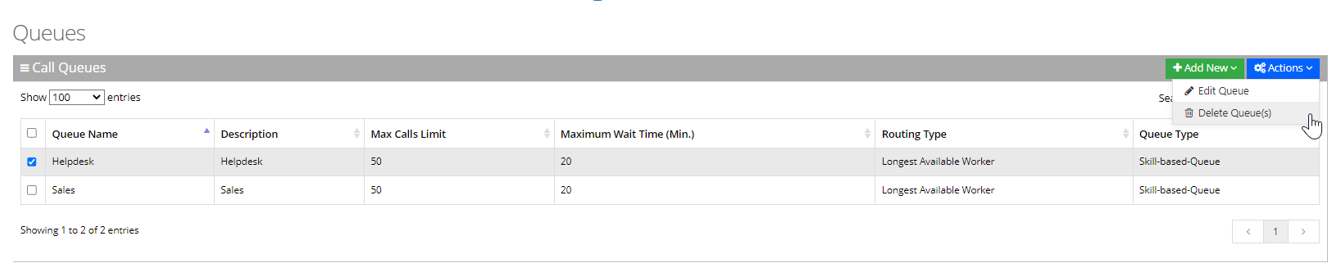Deleting a Skill-Based Routing Queue
The procedure below describes how to delete a skill-based Routing Queue.
|
➢
|
To delete a Skill-Based Routing Queue: |
|
1.
|
Open the Call Queues page (Configuration > Routing > Queues); the following appears: |

|
2.
|
Select the check box corresponding to the Call Queue that you wish to delete. |
|
3.
|
From the ‘Actions’ drop-down menu, choose Delete Queue(s). |
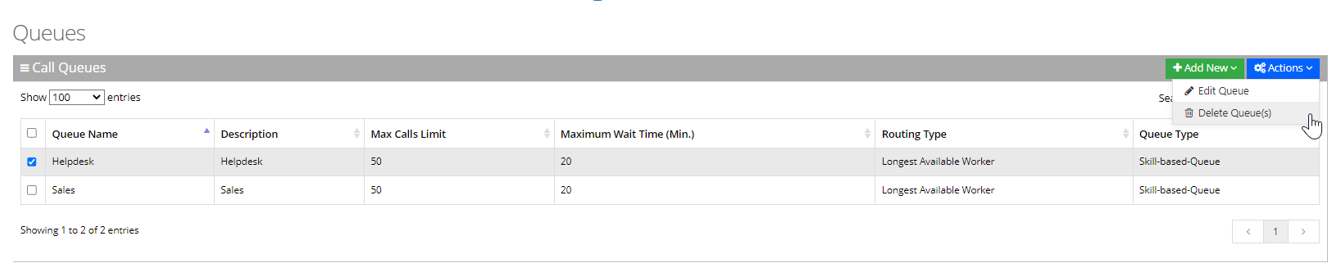
|
4.
|
A confirmation box appears. |
|
5.
|
Click OK to confirm deletion. |
When deleting a queue, the system checks if the queue is already used in any related transfer to queue actions. If the queue is in use, the delete request is denied with an appropriate message.